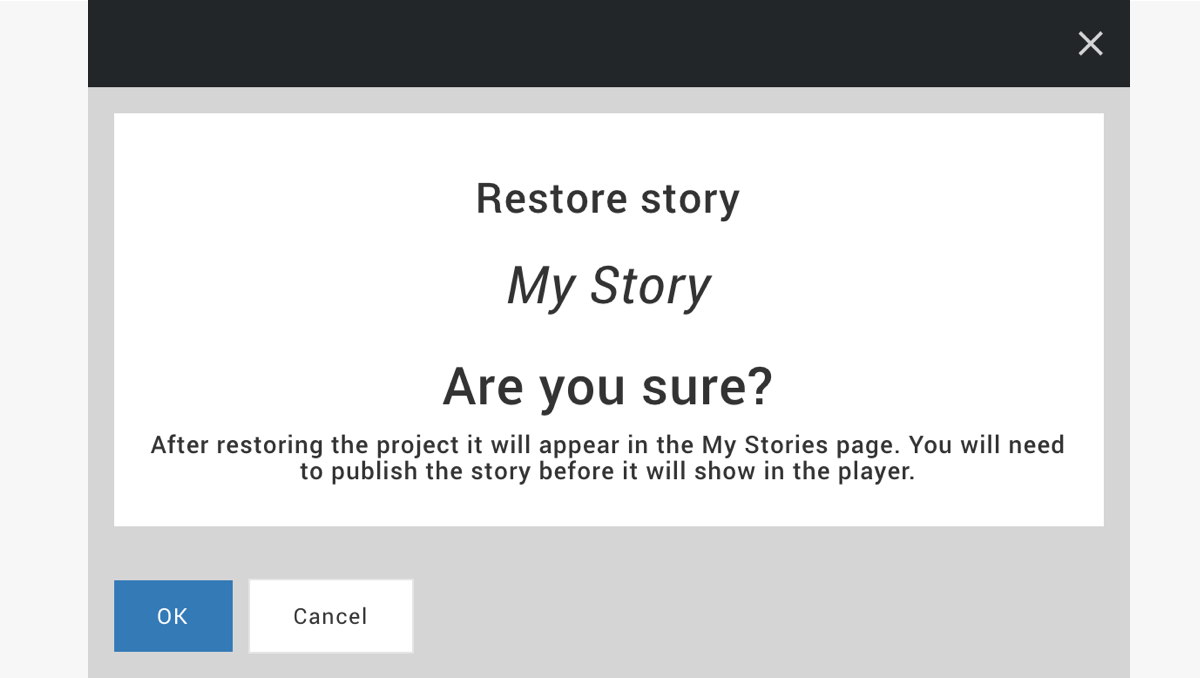Follow the steps below to delete a Story. Deleted items will stay in the trash for 30 days before being permanently destroyed.
Delete a Story
First, navigate to the story dashboard by selecting “My Verse” at the top of the web page.
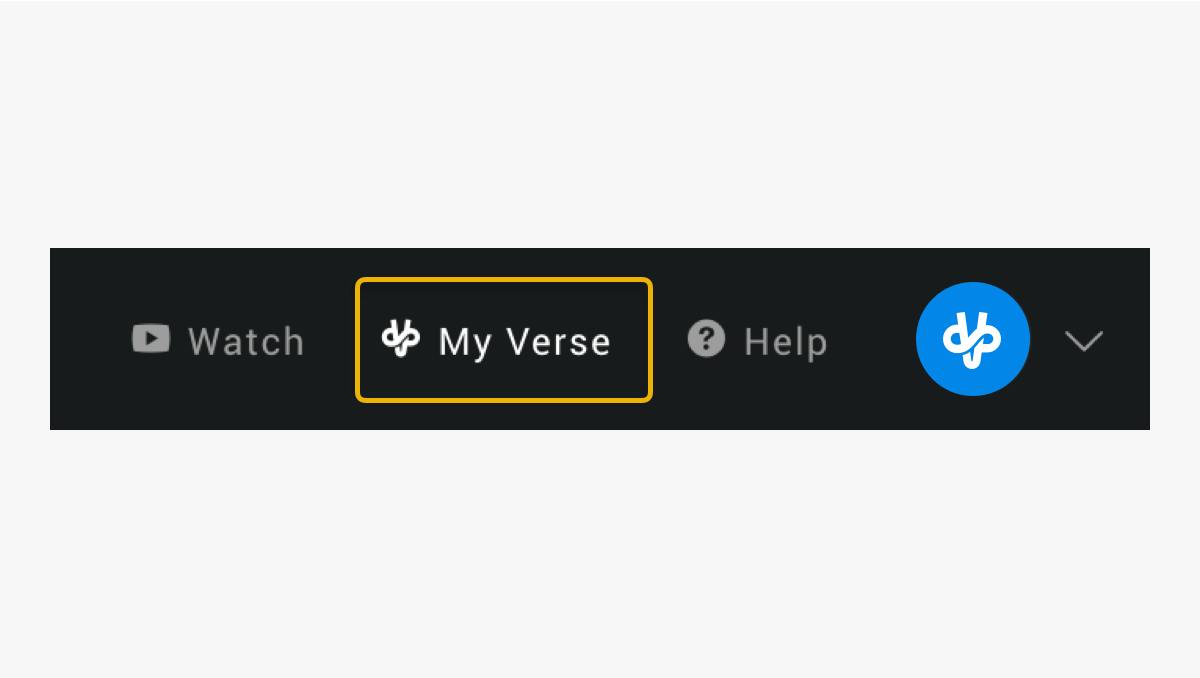
Click the “Options” button at the top of the story you'd like to delete.
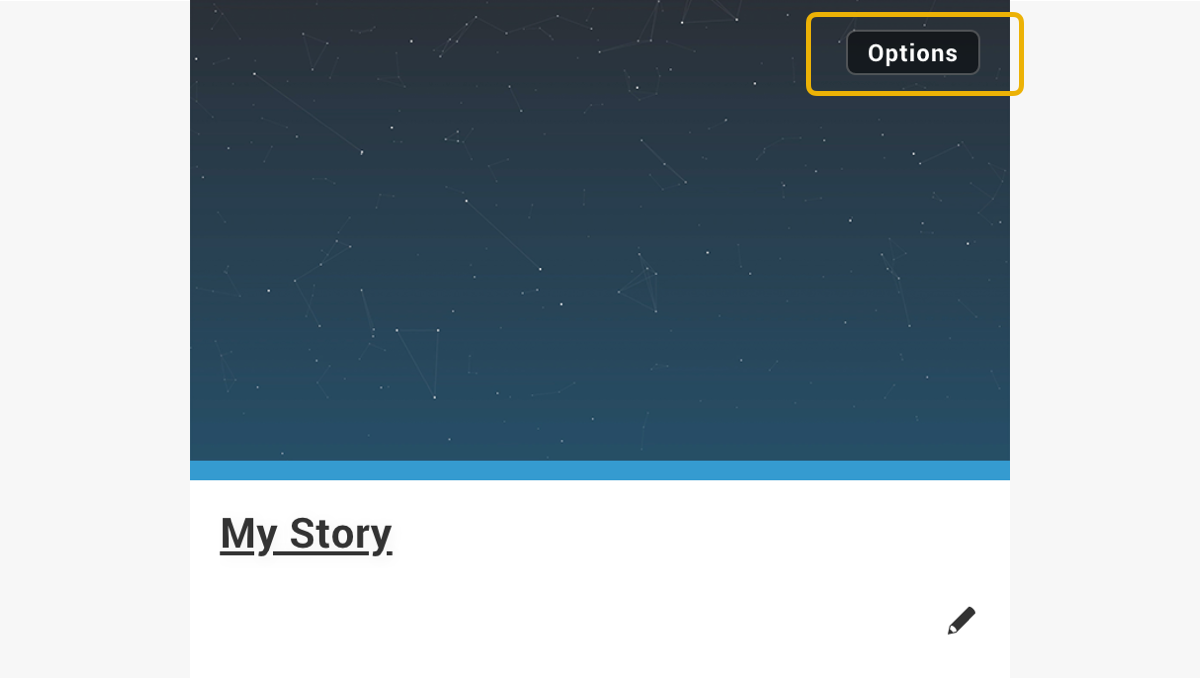
Select "Send to Trash".
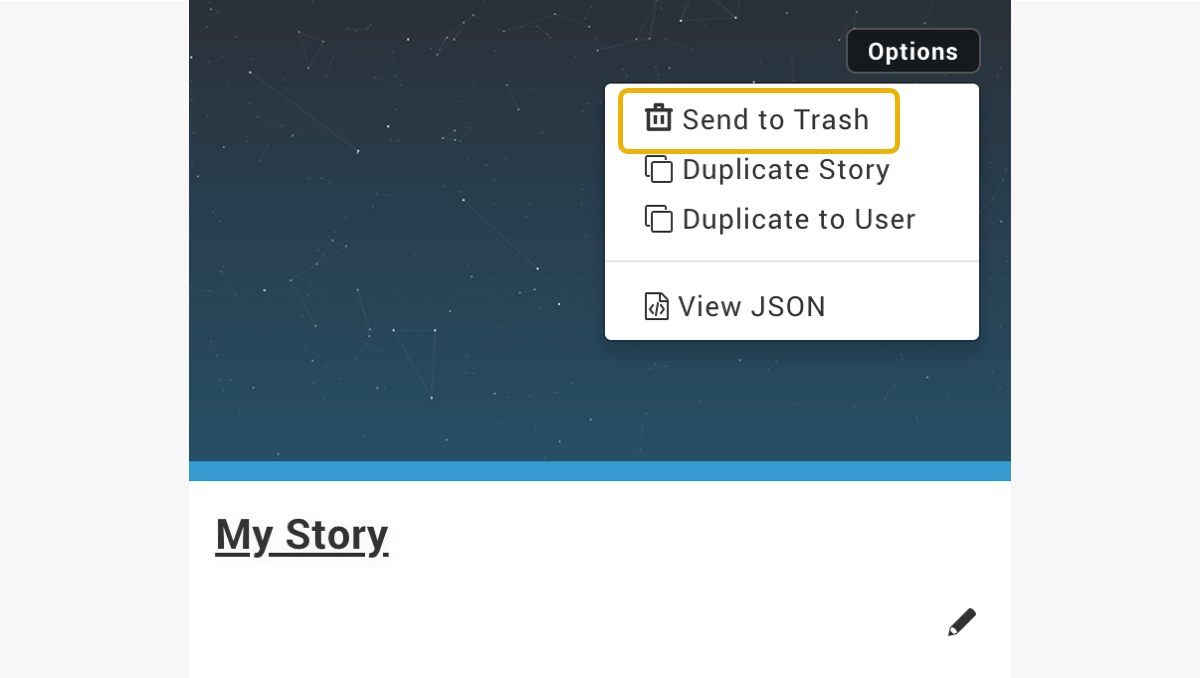
A warning window will appear, asking if you are sure. Press “OK” to confirm.
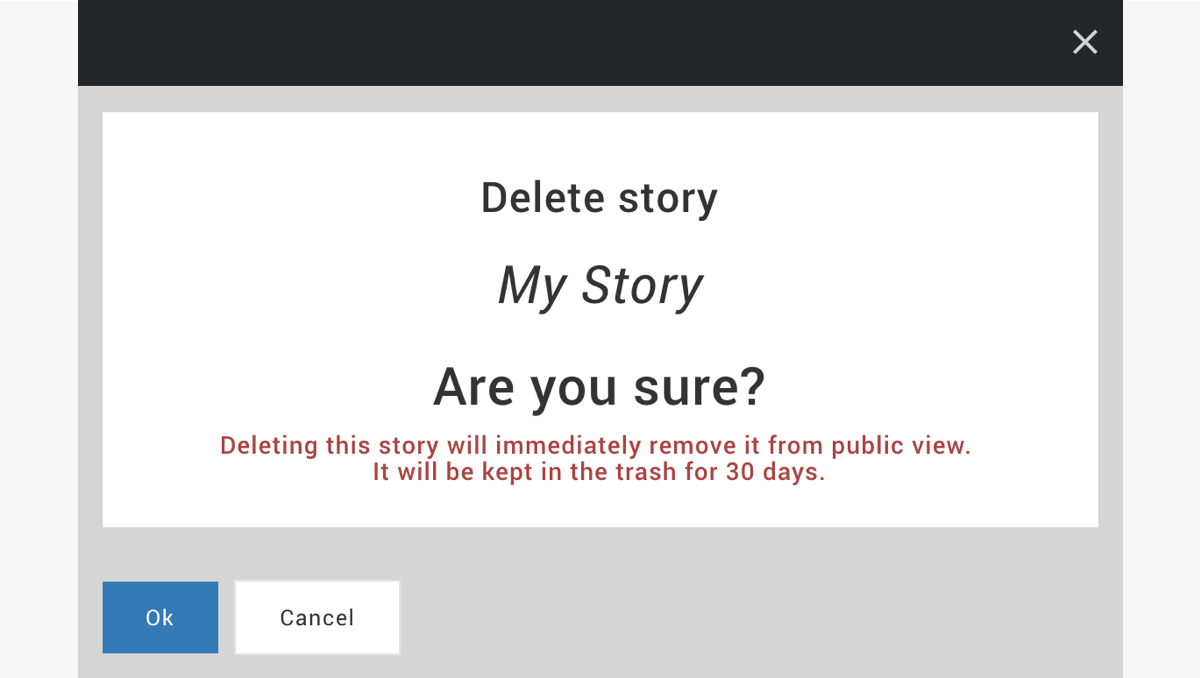
Permanent deletion
Deleted items will remain in the trash for 30 days. After that, they will be permanently destroyed.
Restore an Story
To restore a Story, click the "Trash" button in the sidebar.
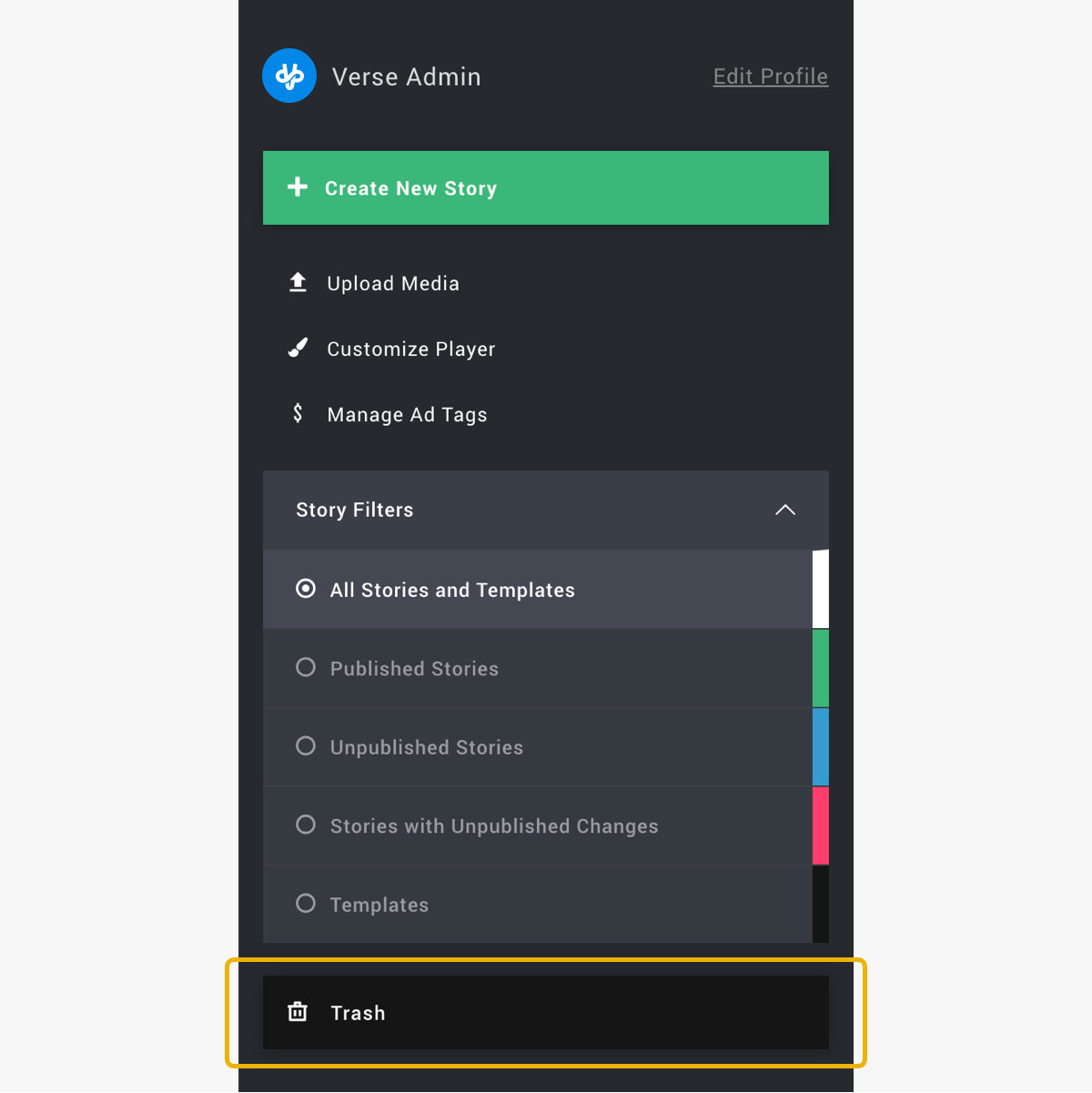
Then click the gear icon at the bottom of the box of the Story you wish to restore.
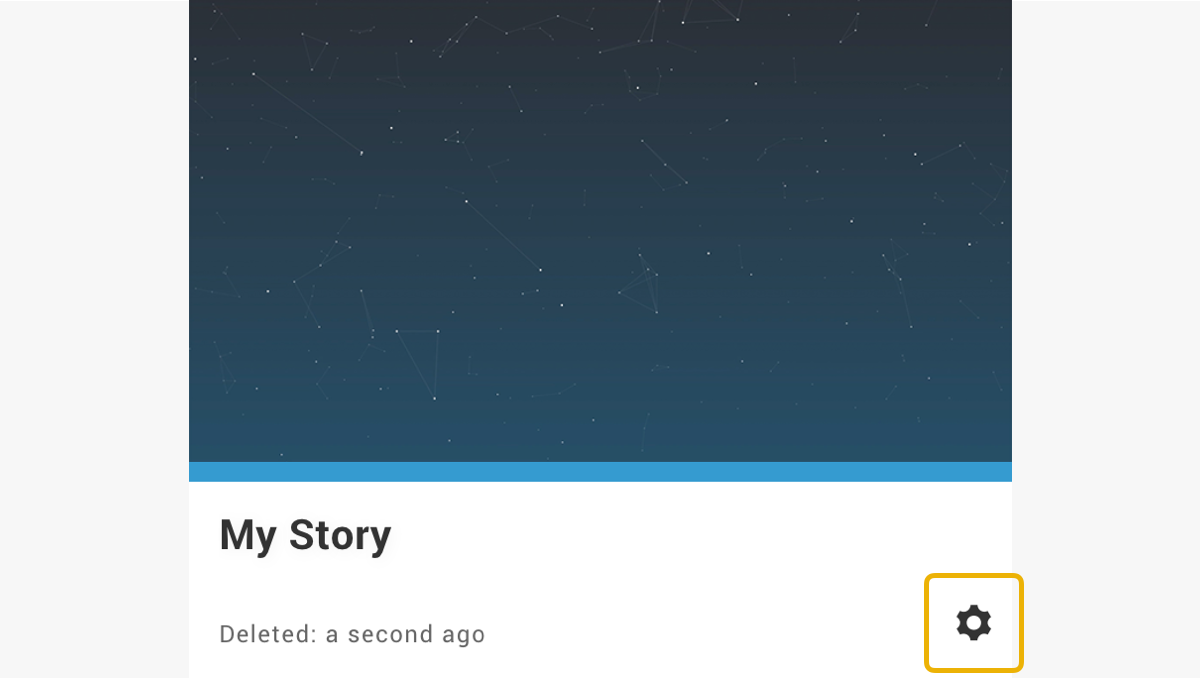
Choose "Restore".
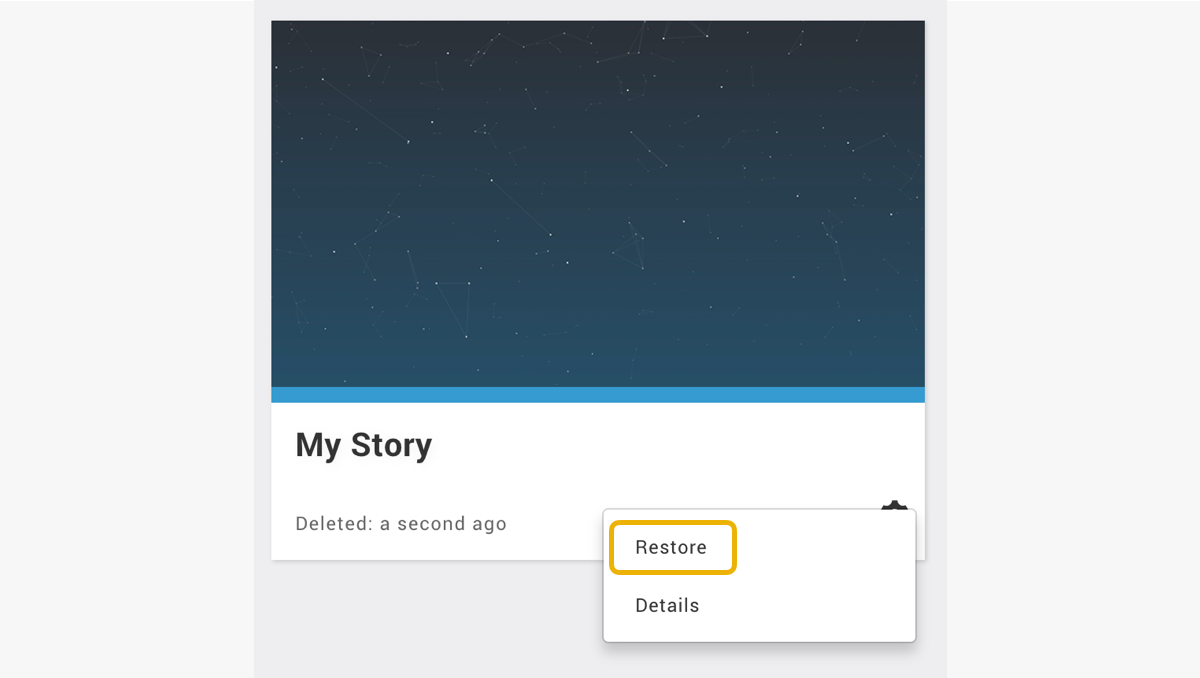
Click "OK" to confirm and your Story will be moved back to the dashboard.