Just like a Story made from scratch, a Story created from a Story Template is fully customizable. You can add, rename or remove Chapters as you please.
Add a Chapter
To add new chapters to your story, press the “Add New Chapter” button and select a chapter type from the pop-up window.
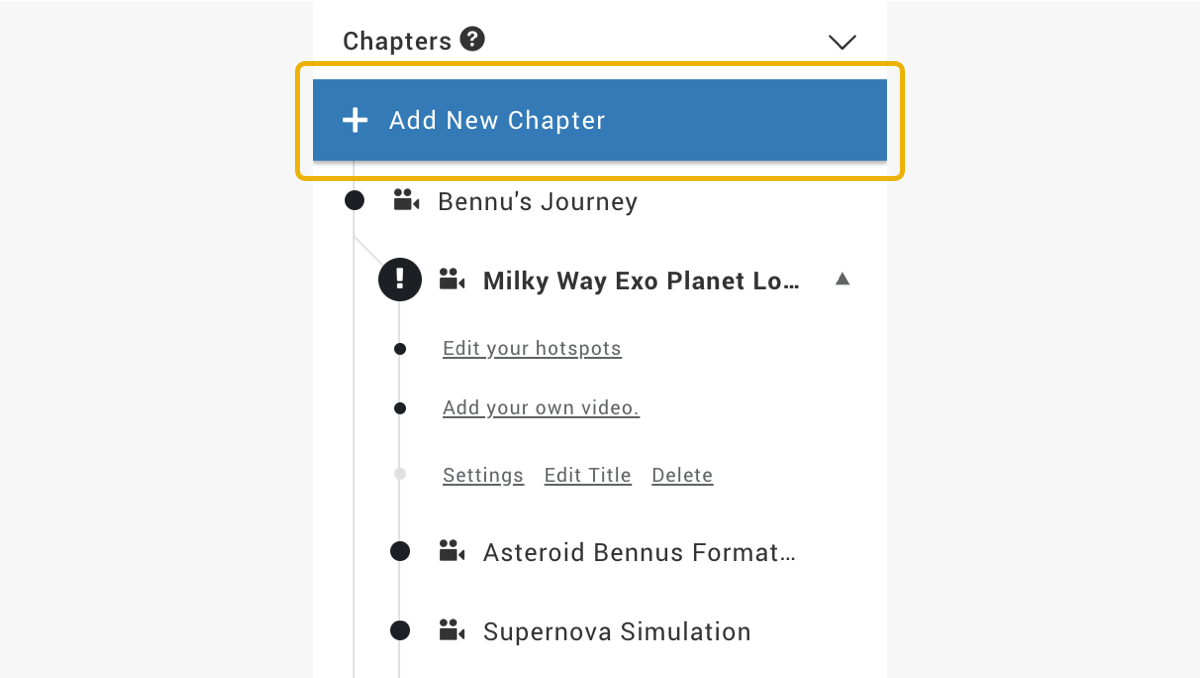
Rename a Chapter
To change a Chapter’s name click “Edit Title” or click the pen icon at the top of the window. The Title field will highlight. Enter the new name and press return.
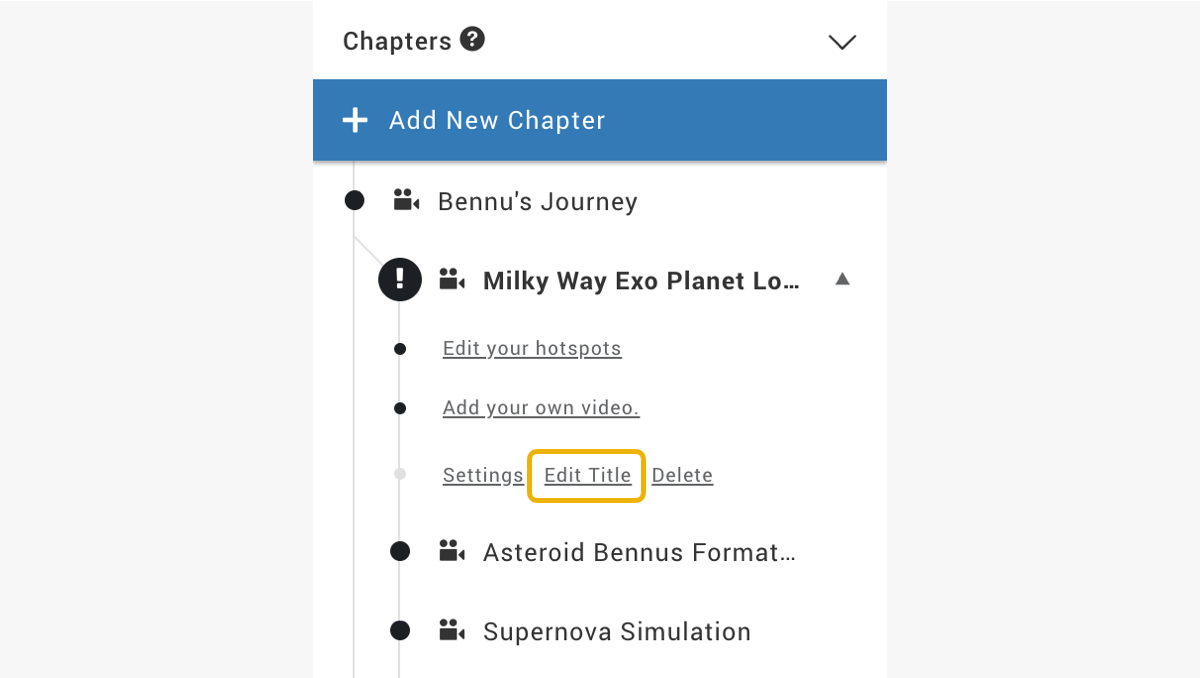
Remove a Chapter
Finally, to remove a Chapter, click “Delete” in the Chapters menu pane. A pop-up window will ask you to confirm. Click “OK.”
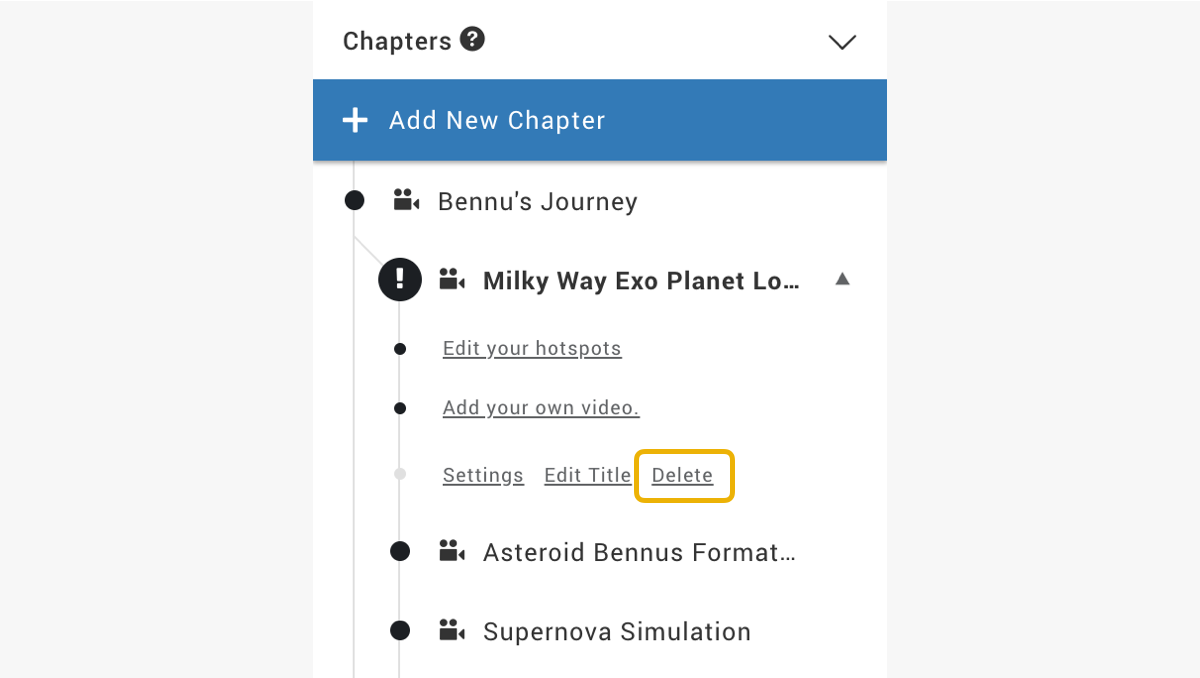
Learn more about creating, renaming and deleting Chapters in the dedicated article.