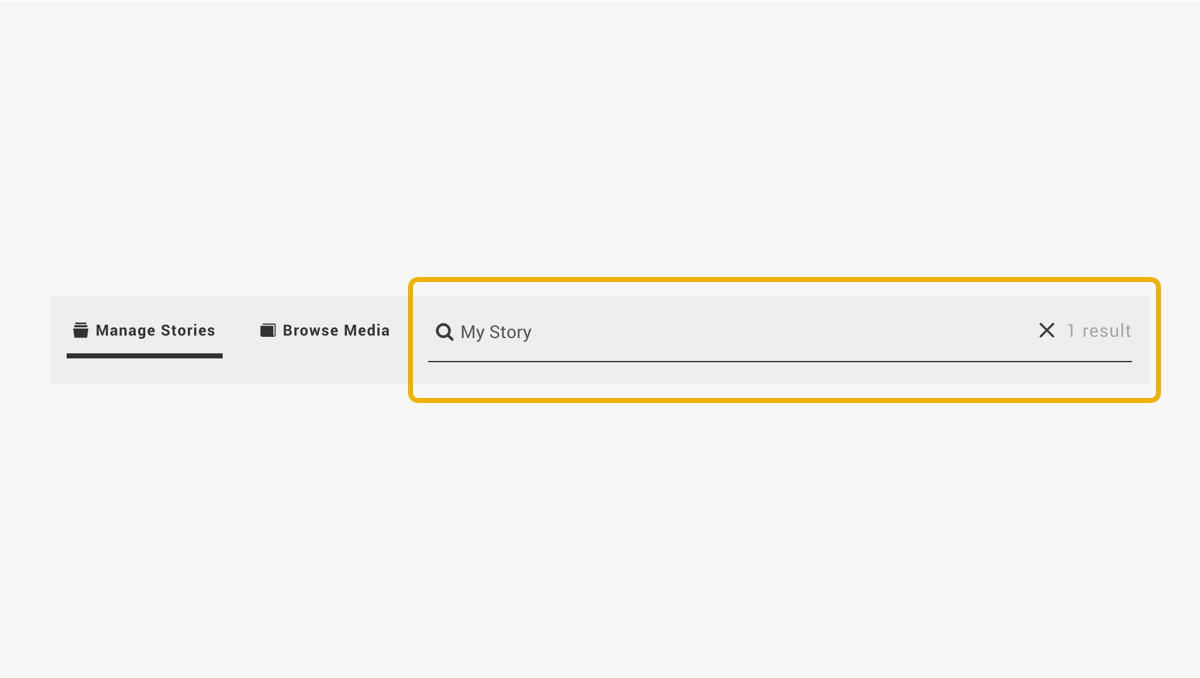Story filters help you quickly find and manage projects in your library based on their status.
To filter stories in the story dashboard, first select "My Verse" at the top of the web page.
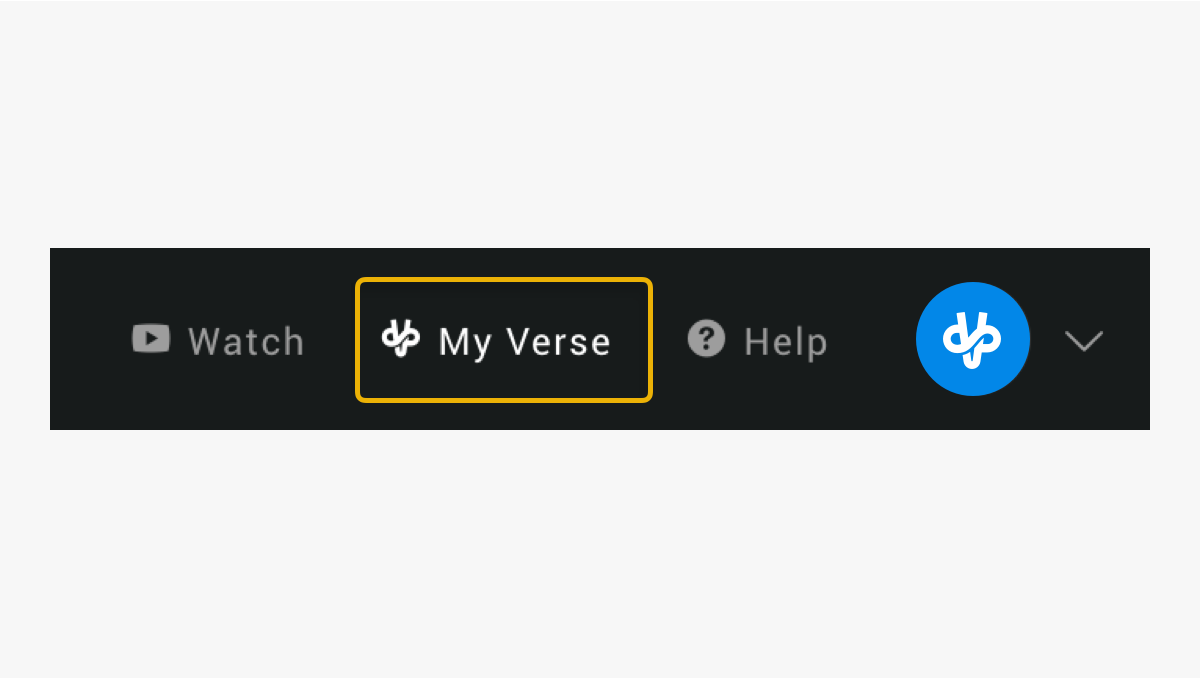
Then, choose "Manage Stories".
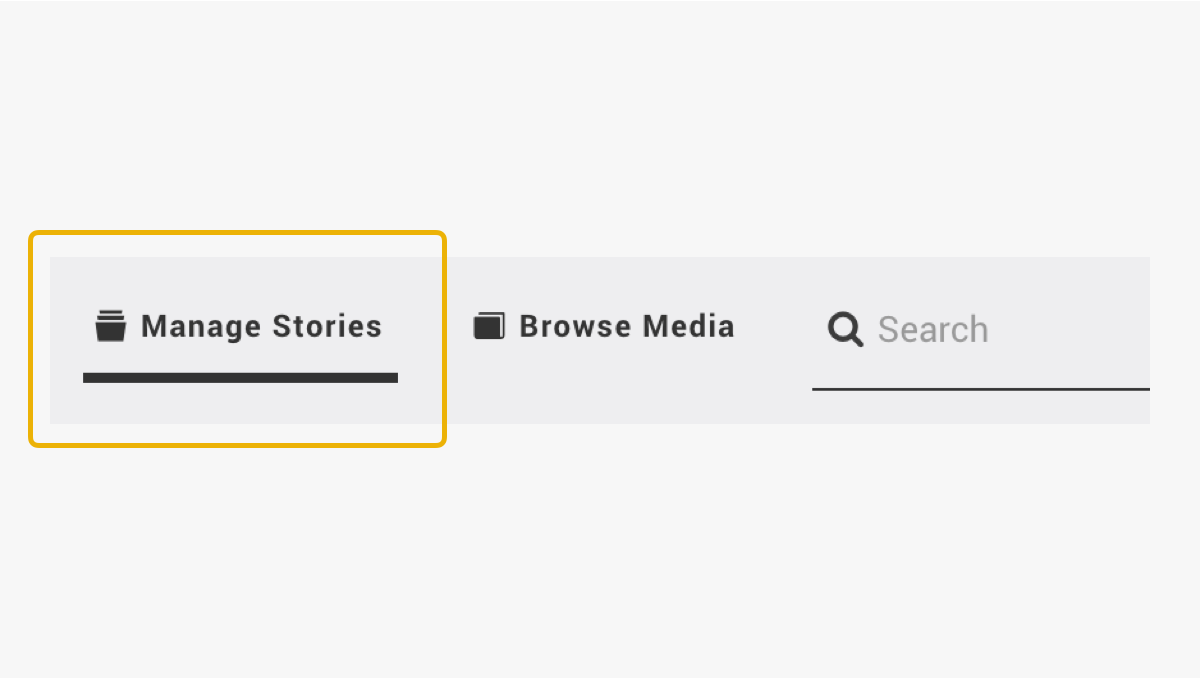
Filter Options
On the left, you’ll see five options to choose from.
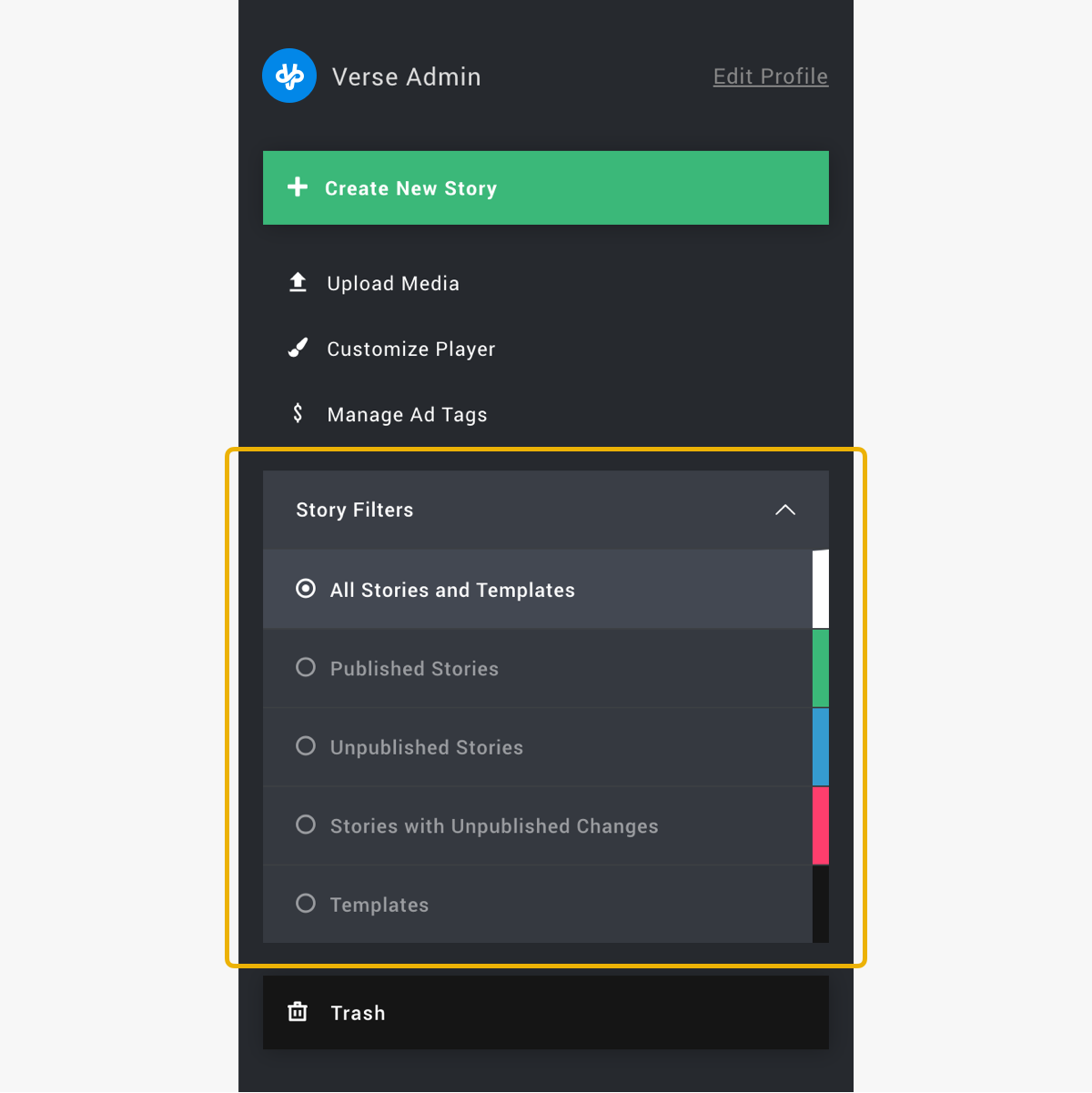
The options are as follows:
- "All Stories and Templates" which displays all of the stories and templates available to you.
- "Publish Stories" shows only those projects that are live on the internet.
- "Unpublished Stories" shows only stories that have not been published and does not include unused templates.
- "Stories with Unpublished Changes" shows published stories you’ve made changes to but have not yet made public.
- Finally, "Templates" displays only the Verse templates.
Search
Note that you can also use the search bar at the top of the dashboard to further filter your results.