Select a Story
Navigate to your Story Dashboard by selecting "My Verse" at the top of the web page.
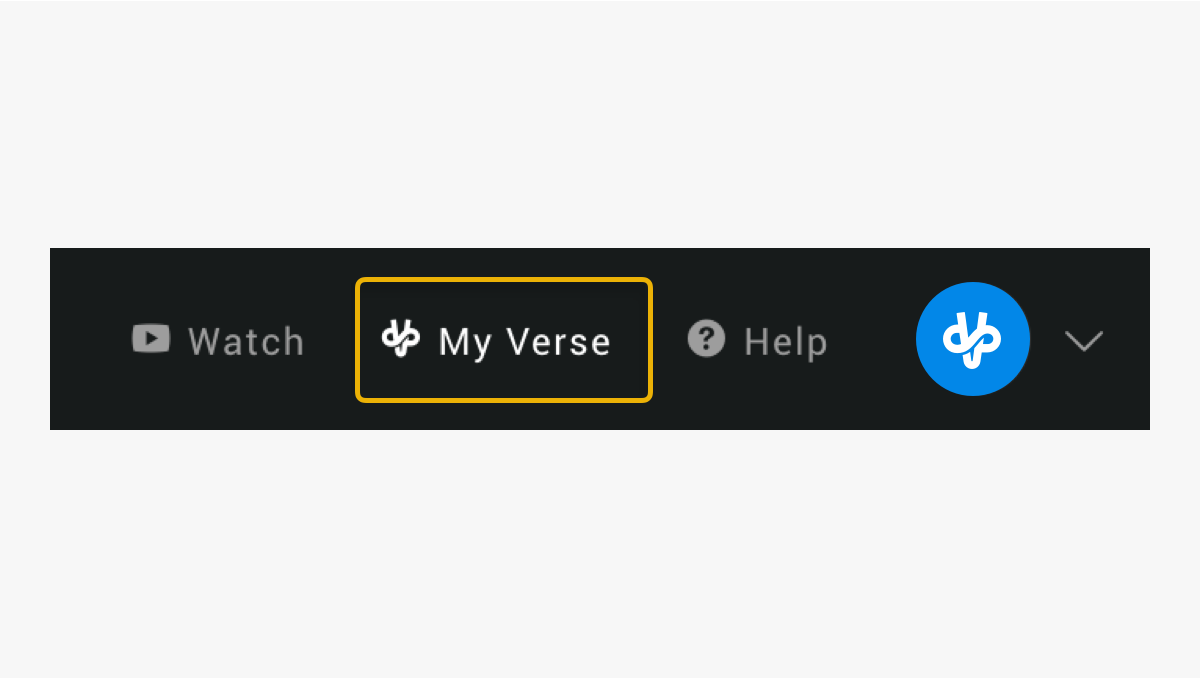
Then, select the story you'd like to edit. You'll be taken to the chosen story's Story Editor.
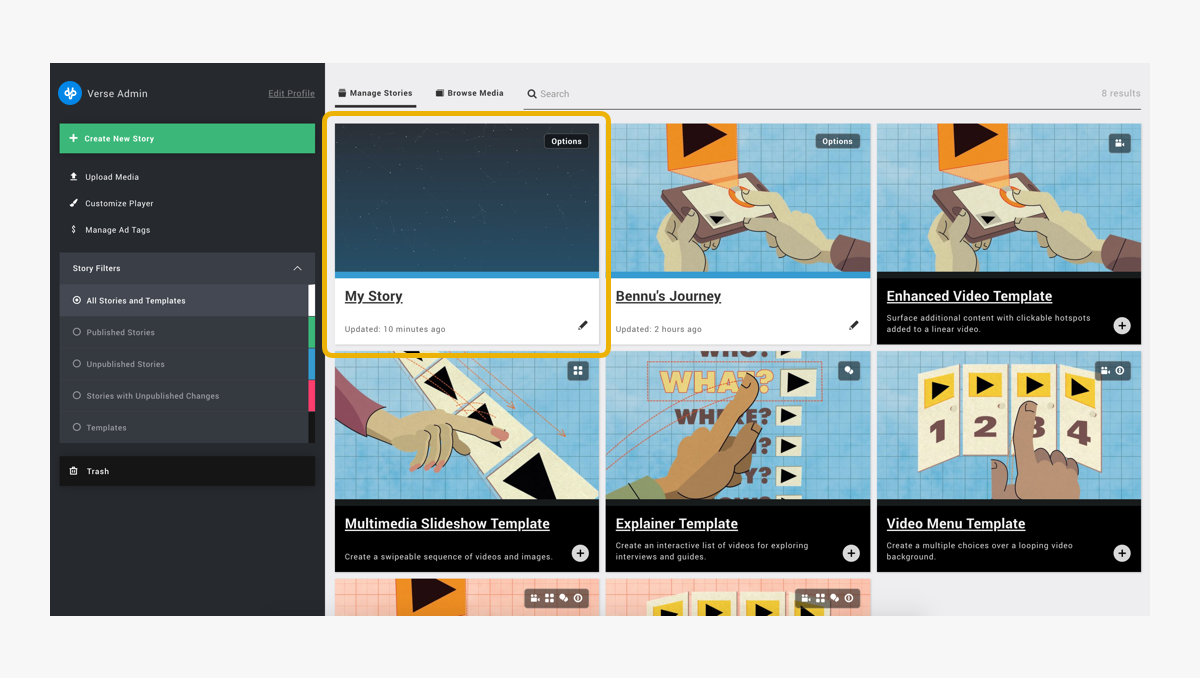
Select a Player Style
Click on "Publish Settings" at the bottom left of the Story Editor.
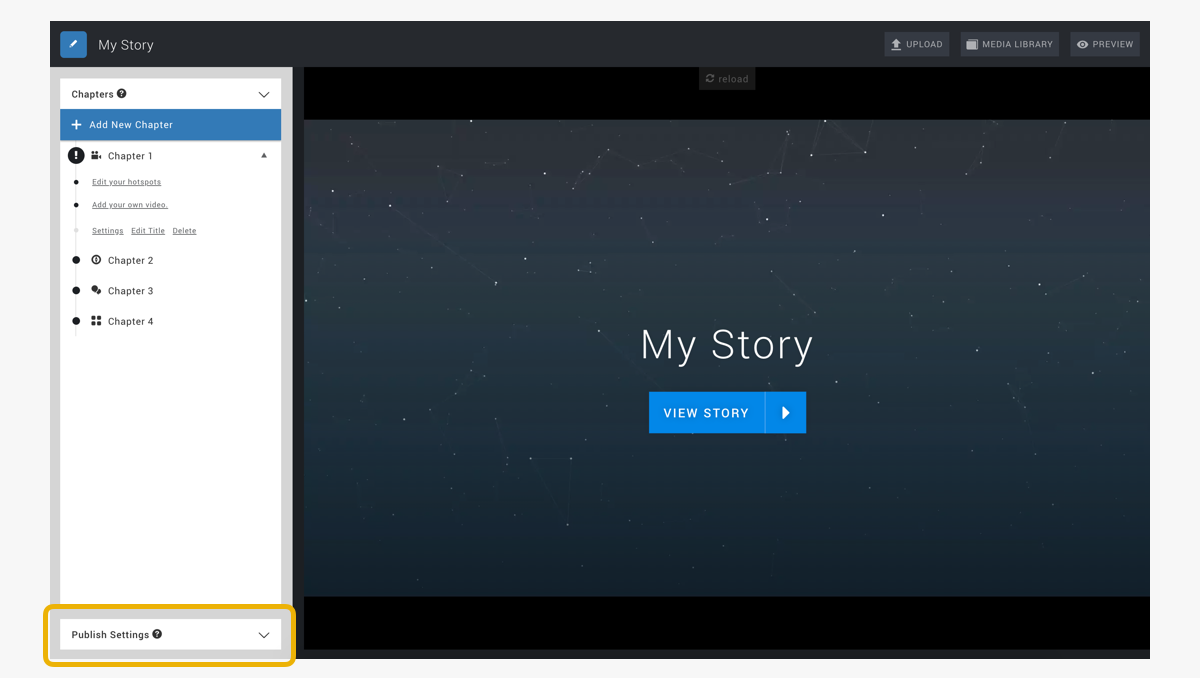
The "Publish Settings" panel will open. Select "Player Style".
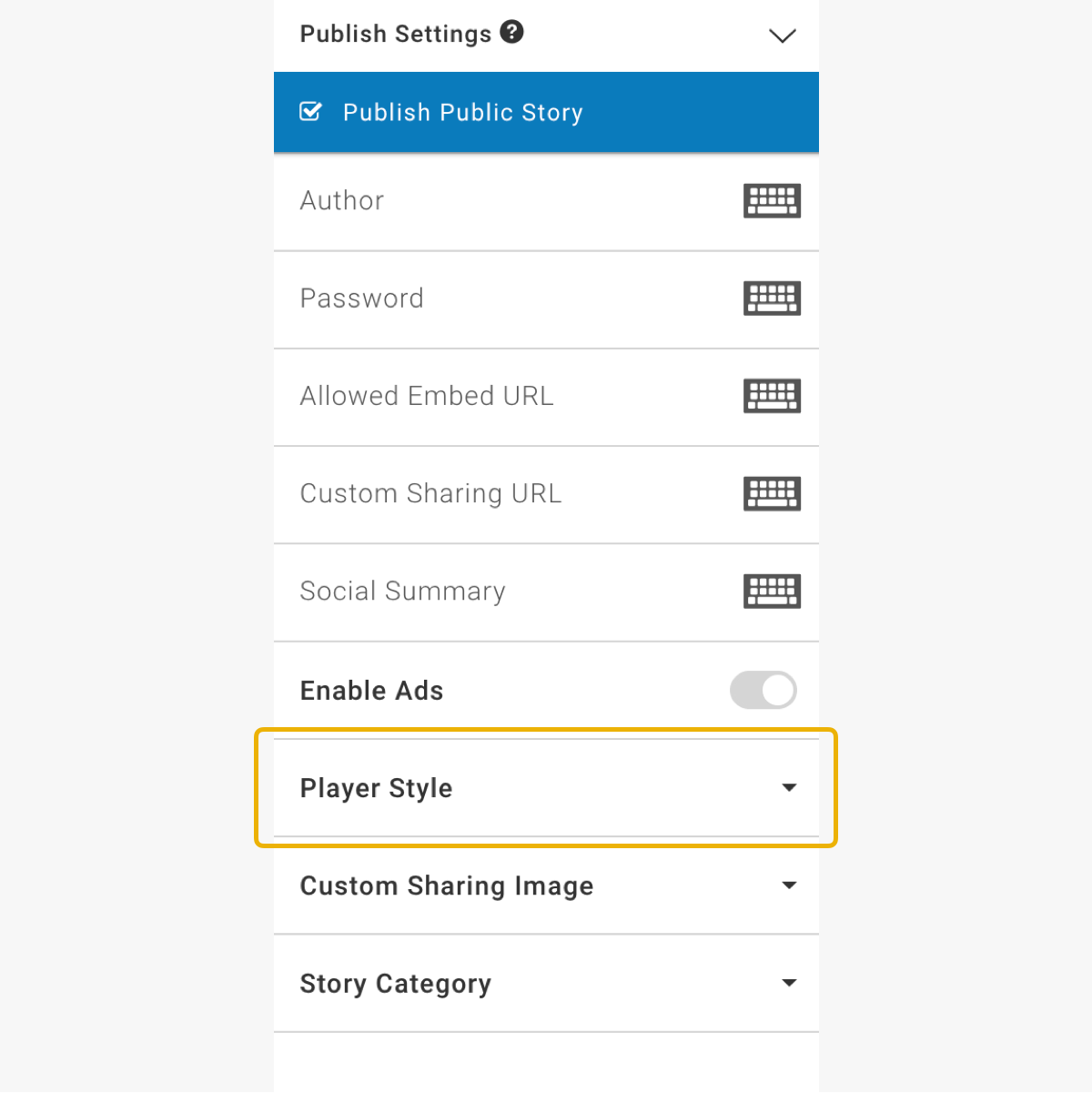
A dropdown will appear. Select the player you’d like to associate with this project: either the "Standard Verse Player" or one of your Custom Players under "My Custom Players".
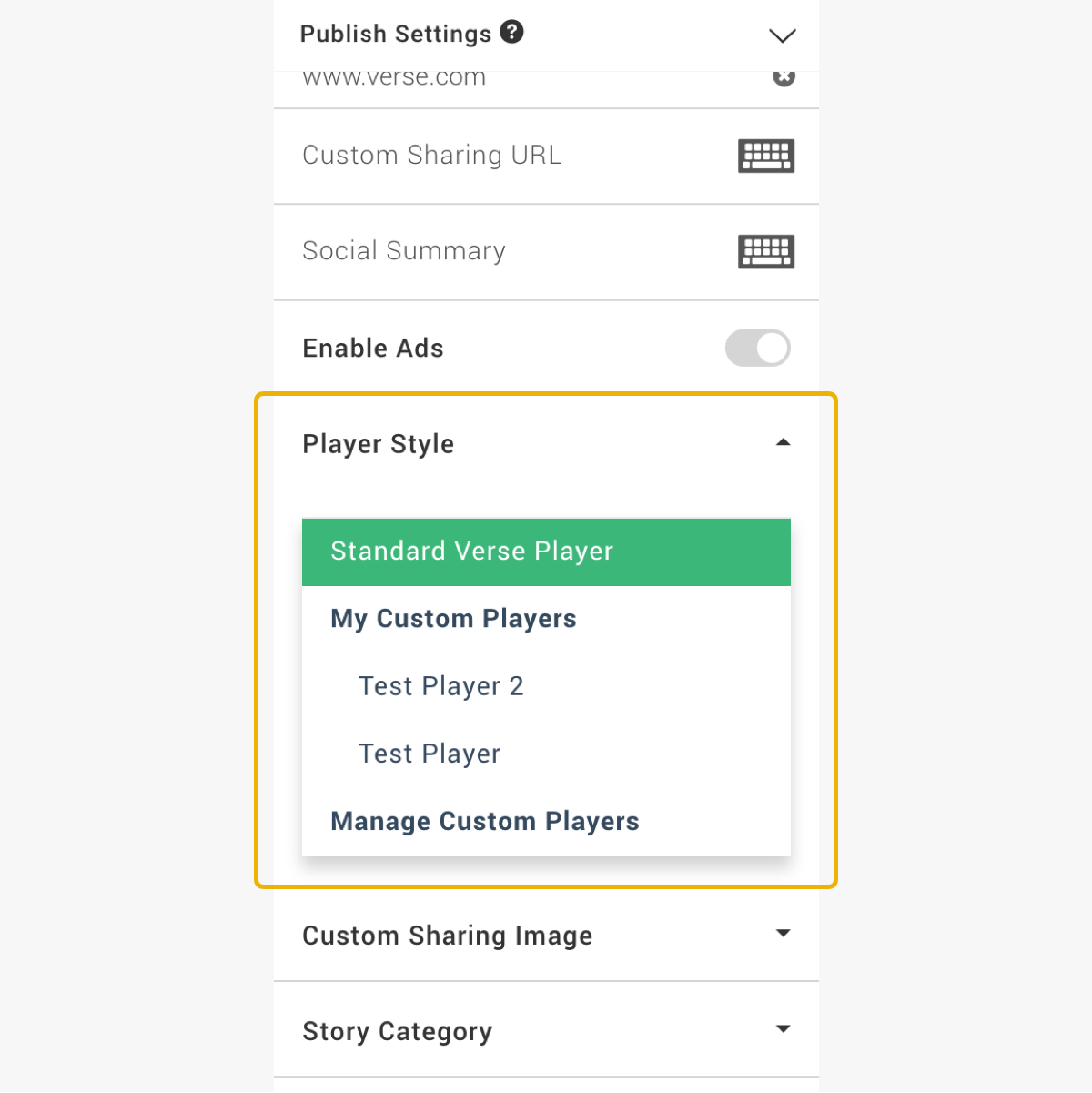
You’ll also see see an option to "Manage Custom Players". Clicking on it will take you back to the Custom Player Customization page.