Slideshow Chapters consist of one or more slides that contain your images or videos. Assign media from your Media Library to each slide added to complete your Slideshow Chapter.
Upload Media
In Slideshow Chapters, images or videos constitute the different slides of the slideshow.
If you've just created the Chapter or if you haven't yet selected media, you will be prompted to do so. You can directly click the "Select Media" button overlaid over the Chapter area.
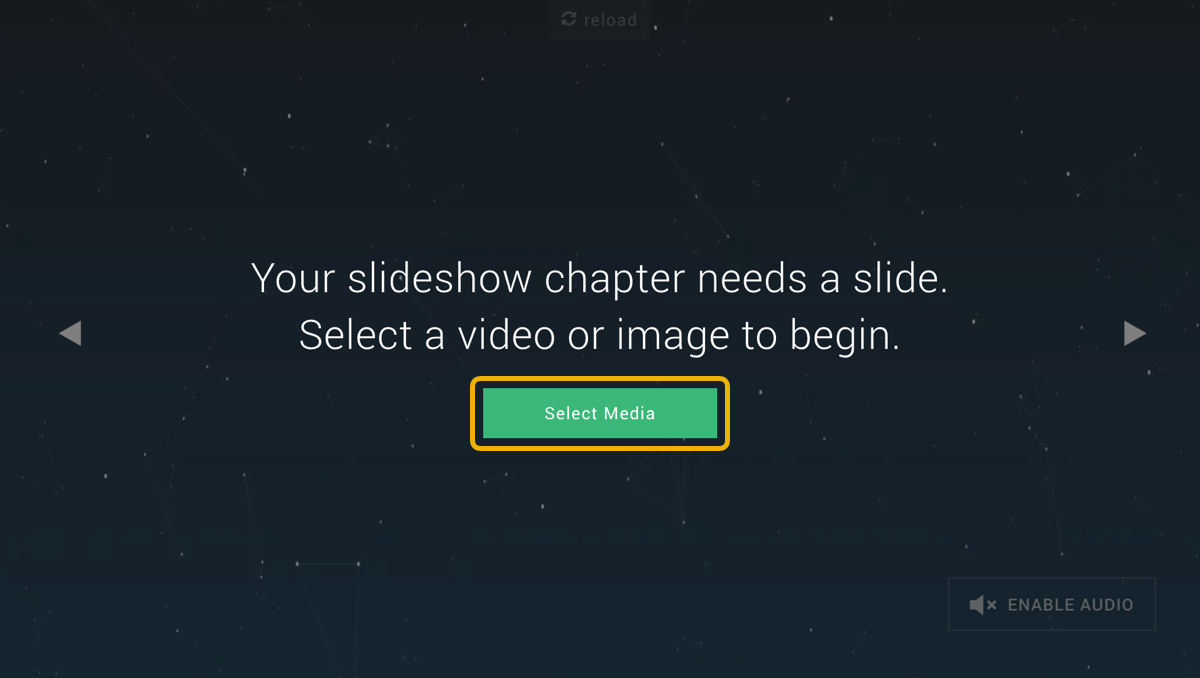
The Media Library modal will open.
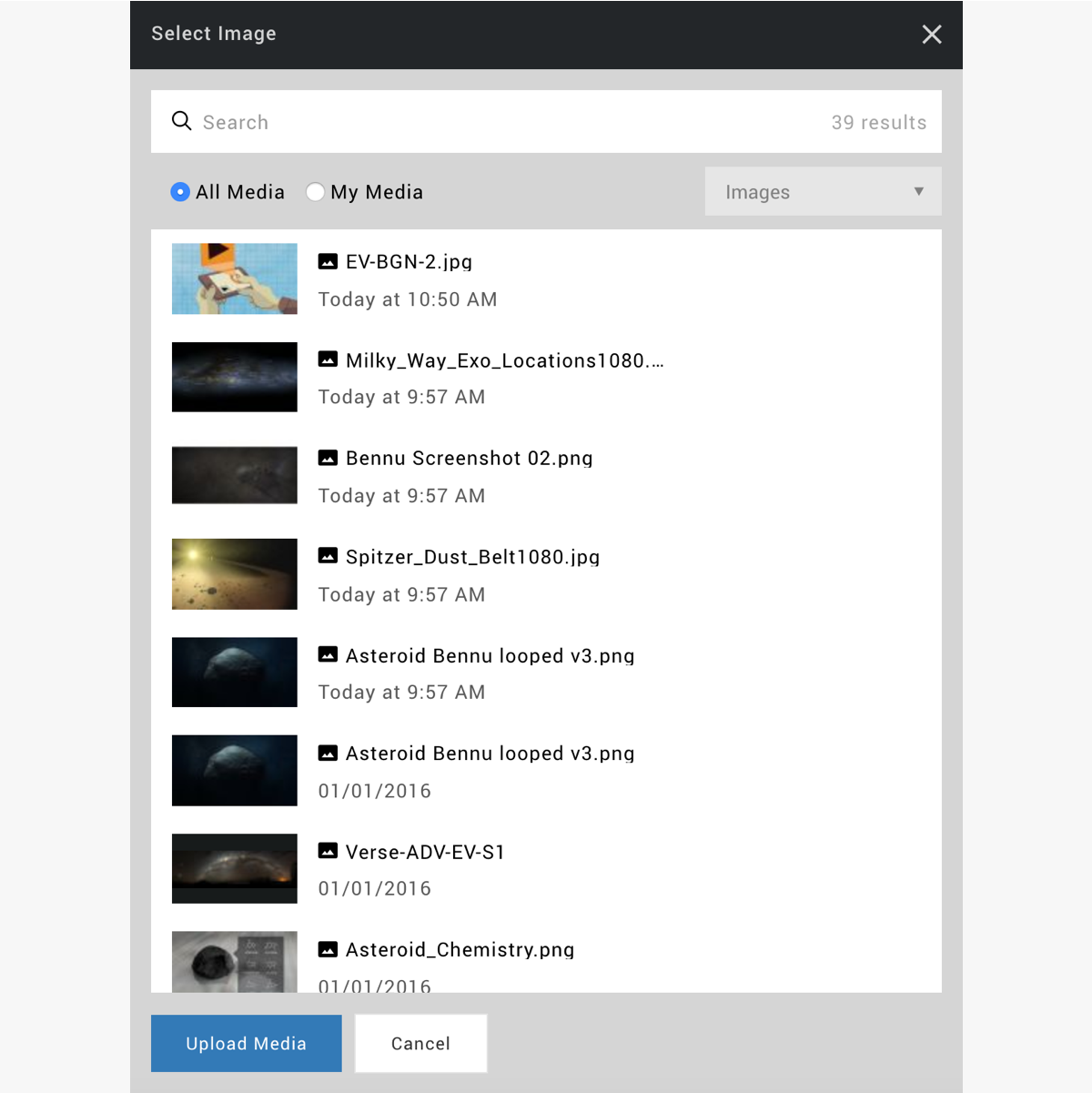
From here you can either select an image or video that’s already been uploaded or press the “Upload Media” button to upload a file from your computer.
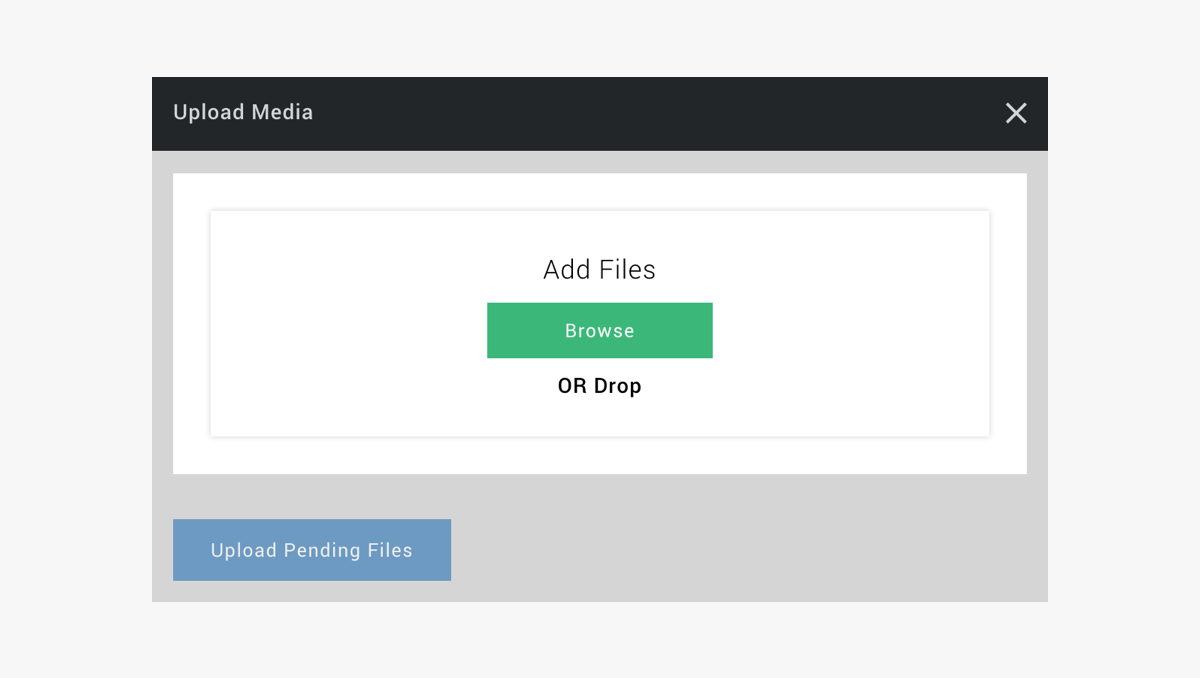
If you’d like to upload more than one file, simply shift and click all the files you’d like to upload. When you’re done, press the blue “Upload Pending Media” to upload and click the “X” to escape out of the window.
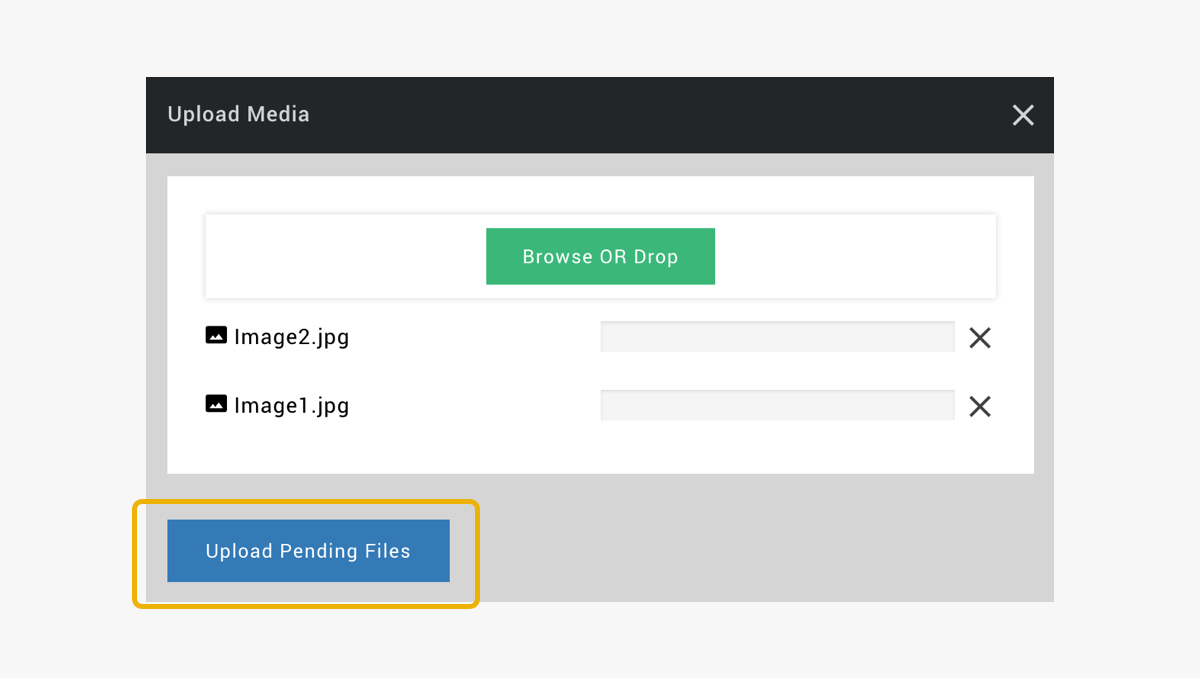
Image and Video Formats
Images
For images, Verse accepts JPG, PNG, and GIF.
Videos
For best results, use videos that have a 16x9 ratio, such as standard High Definition which is 1,920 pixels wide by 1,080 pixels high. Verse accepts almost all video formats.